Update 12/14/16: This article has now been updated with images for SharePoint 2013. It should still work similarly for previous versions.
One of the most frequently asked requirements by my Clients is that if they can get an email notification when an Issue/Risk is assigned to them in the Project Site. As far as I know these are the options available to generate an email notification when an Issue is assigned to a resource.
- Team Member sets up an alert for himself using the ’Alert Me’ option in the Project Site.
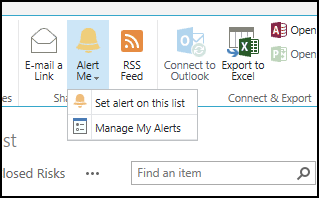
- Another option is that the Administrator (or the PM with appropriate permissions), sets up alert for all Team Members
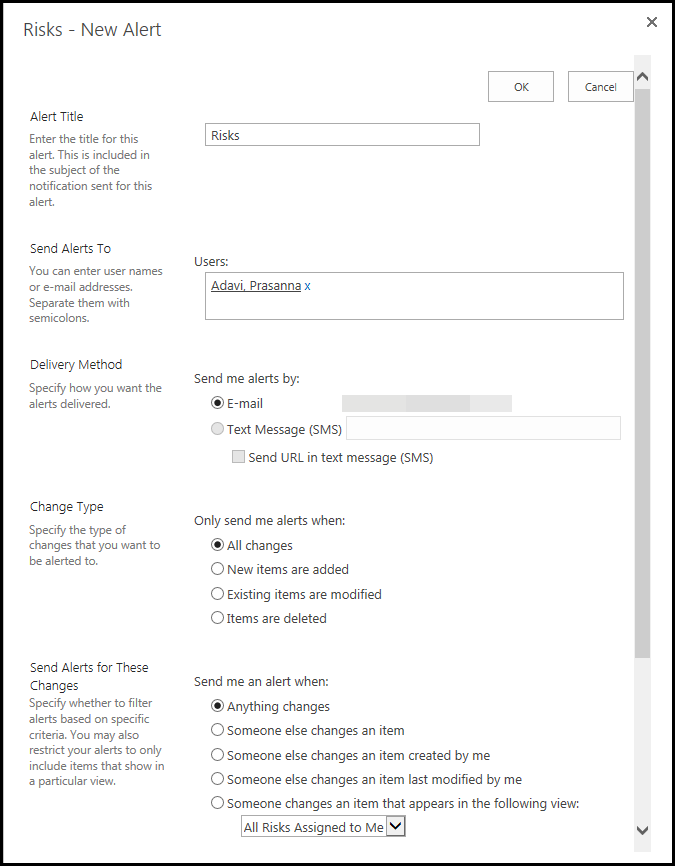
However the issue with both the options above is that the Alerts have to be set for each team member, and for each project. If the organization is mature in using Project Server, this is not a big deal, but for organizations starting out using Microsoft Project Server , you might want to automate this.
The basic technique that you can use to automate the alerts for ALL project sites is
- Set up a Workflow for one Project Site using SharePoint Designer to send an alert
- Save the Site as a template
- Apply that template to an Enterprise Project Type
I will cover the building of a workflow for a project site list using SharePoint Designer in a series of posts, to follow shortly.
July 5, 2013 at 7:25 pm
Hello,
I am new to this project server 2010. i have one issue with our project server is that it setup as when ever user get late to submit timesheet on time, it generate auto email to remind that the timesheet for particular month is late.
what the issue is when ever someone try to reply to that particular email it reply to one of the user and not something like Timesheet.manager@domain.com . so we want to change from particular user to mention email. further more when we check the sender in that auto reminder email it is coming from Timesheet.manager@domain.com and not the particular user. it only happen when someone try to reply on that email, it change the replier from Timesheet. manager to the particular user.
if you know how to resolve this issue, it will be so helpful to me.
Thank you
Rav Smith
February 12, 2014 at 1:43 pm
Rav Smith,
Out of the box, Project Server does not have a reminder for late "Timesheets". It seems like that you have a custom event handler that does it for you. You might need to contact whoever developed this custom event handler for you.