This post actually applies to both Project Server 2010 and 2013.
Recently a question came up in the Project Server Forums, about Team members being able to change timesheets, after submitting and being approved, without actually recalling it.
While, this seems to defy the logic of how timesheets to work, the real culprit here is a Category permission called “Timesheet Adjustment”.
This permission allows a Timesheet Manager to able to adjust their resource’s timesheet, if they find any error and the resource is not available to make the corrections.
However, this permission is also enabled by default for the “Team Leads” group and few other groups. So, if you resources are able to edit the timesheet without recalling, check this permission, and disable it.
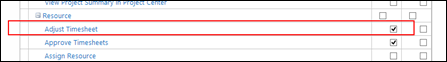
October 30, 2014 at 2:48 pm
Where is this setting actually located? You only have a screenshot but don't explain where to go to turn that on.