I have come across this error in certain “upgrade” scenarios from 2007 to 2010, and also “migration” Scenarios from 2010 to 2010 as well.
In certain cases, when you navigate to the Project Center and click on the Project name, you get the following error message.
When you navigate to the Server Settings >> Enterprise Project Types and select the Project Type ( Basic Project Plan, in this case), you will see that there are no project detail pages for the project type.
So I go ahead and add the required Project Detail Pages, and save.
Now, I am able to open the project without any issues from the Project Center.
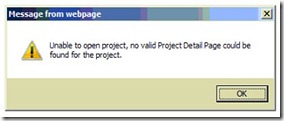

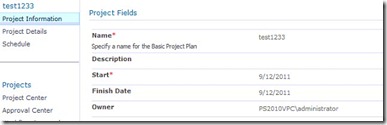
Leave a Reply