The good news is that, all of these”events” can be tracked in Project Server, using event handlers. the not-so-good news is that, you need to be a developer to do the magic with event handlers.
Fortunately, there are some very good products like FluentPro AuditPro (someday, will post a review).
But if you have Nintex Workflow for Project Server, you could use a cool functionality called “Event Driven” workflows, to log the changes.
Let us take a look at how it works.
Step 1. Creating the list
- To begin, create a simple SharePoint list. Nothing fancy, just a couple of columns as shown.
Step 2: Building the workflow
- Now, click on the gear icon, on the top right corner and select Nintex Workflow for Project Server and then select Manage Event Driven Workflows.
- Click on New, to start building a new event driven workflow, which brings you the workflow designer.
- Add the two actions (Retrieve Event Data, Update Item) as shown below,. The configuration for each item is shown separately.
Configuration for 1. Retrieve Event Data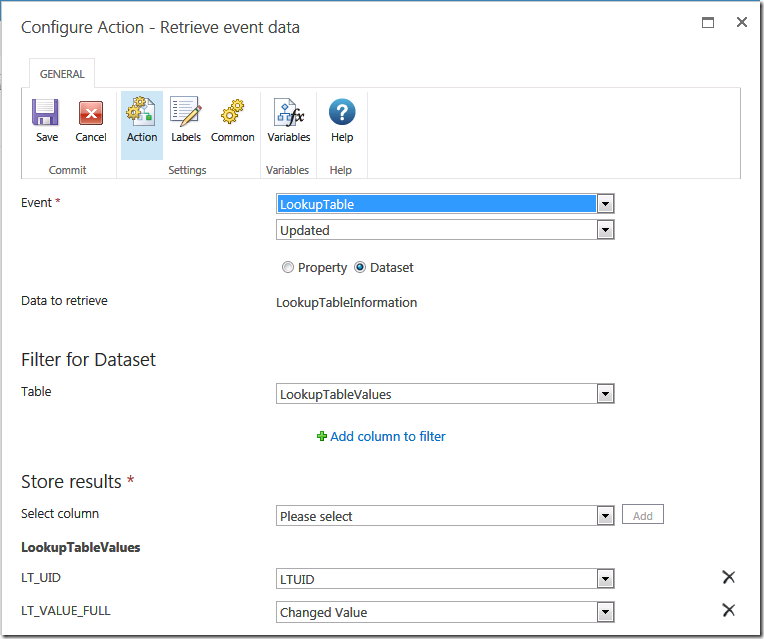
Configuration for 2. Create Item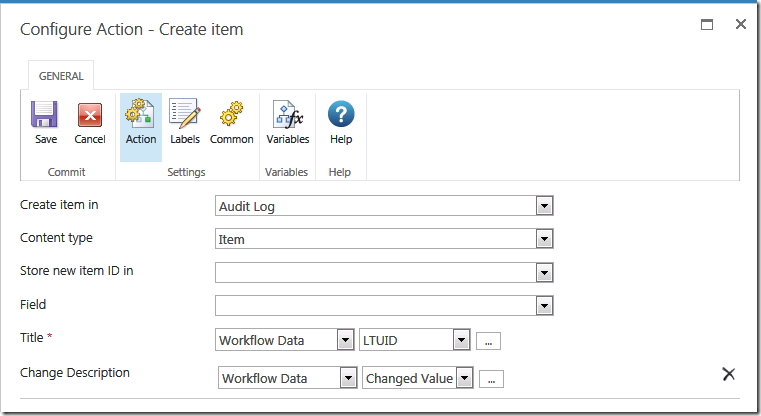
- Now go ahead and publish the workflow.
Step 3: Associate the workflow to the event
The final step is to associate this workflow to the event itself. to do that, click Create on the ribbon under the Event Association group.
Set up the association as shown, and click Save.
Step 4: Testing the workflow
I have the following lookup tables in my set up. Now, I am going to update the LT_ProjectStatus look up table, by adding a new value, as below.
And, when I go back to the list I created, (Audit Log), I can see the new value that has been added.
Now, you can extend this technique to capture the Lookup Table Name, change type and so on. You could also set up notifications if you want on specific changes.
Obviously, if you want a more specific product built for this audit tracking, I would recommend FluentPro AuditPro , but if you are working with a specific need, and already have Nintex Workflow for Project Server, this could be a neat thing.
Also, notice, how Nintex allows you to work with almost all events possible? Super cool, in my opinion.
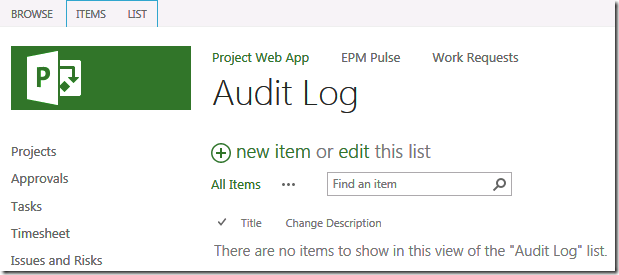
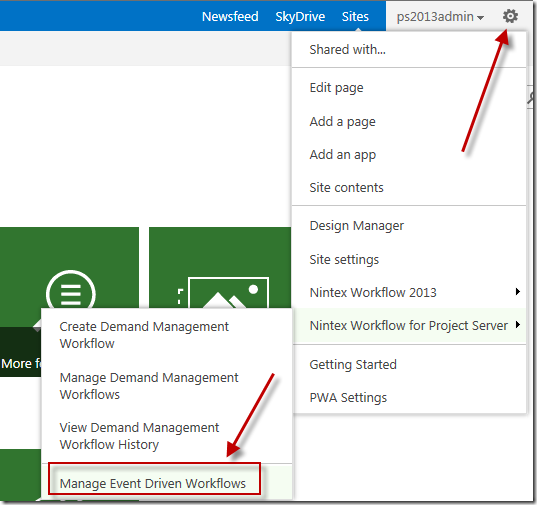
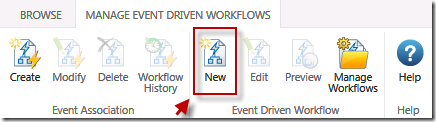
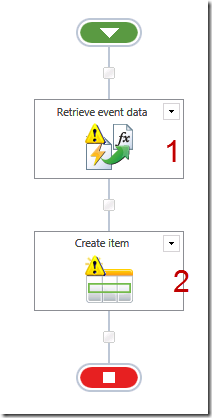
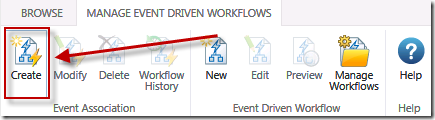
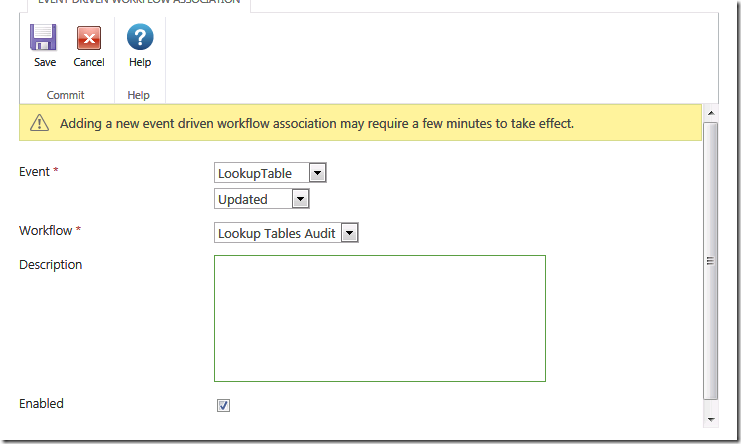
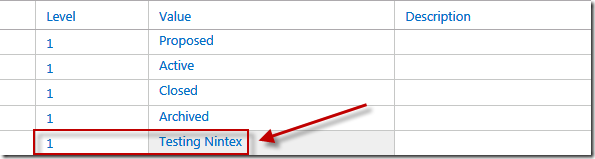
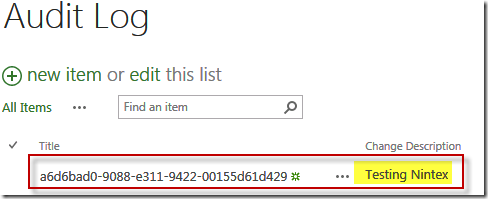
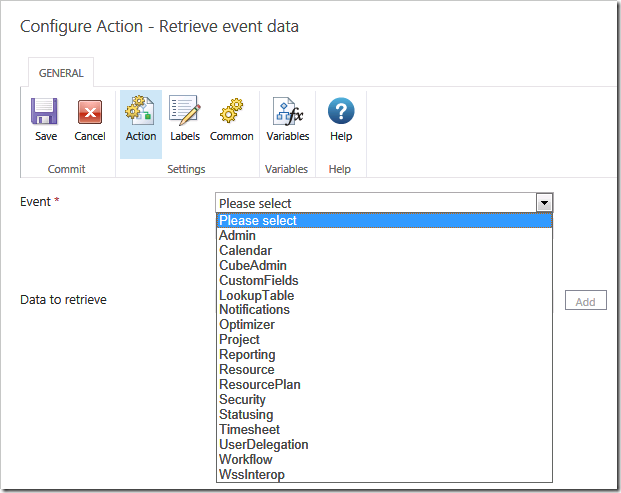
Leave a Reply