Here is a scenario that came up while setting up the Portfolio Analysis process, and the Resource Constraint Analysis.
The Problem: Lets say you have a resource who has multiple skill sets.(Ex: can be used as a as a developer, and also as project manager). can he/she be associated to multiple ‘roles’ and perform the Resource Constraint Analysis?
Answer: The short answer is unfortunately No. A Resource can only have ONE role, which can be used in Resource Constraint Analysis.
The moment you make the “Role” field ( or whatever you are using for Resource Constraint Analysis), the table becomes un-selectable, while setting up the Portfolio Analysis.
See below for an example. I am using a field called “Role” for my purposes.
Before making the Role field multi-value, under the Portfolio Analysis Setup Options, you can see the field.
After Making the Role field multi-Value, under the Portfolio Analysis Setup Options, you CANNOT see the field any more.
So, there is no way in this method to handle the above scenario. So what do we do?
Please see my next blog post for a possible work-around to solve this conundrum.
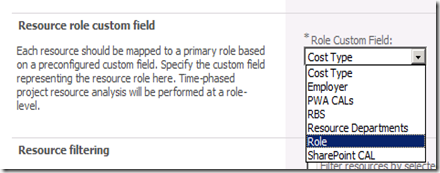
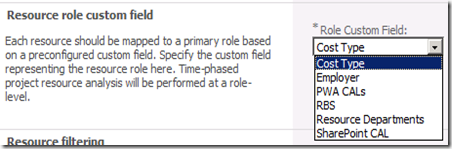
November 14, 2011 at 1:37 pm
Hi Prasanna,
when it will be published your next blog post??
I'm interesting in dicover the workaround in order to use multi-role resources within a portfolio analysis.
Thanks in advance.
Suso.
January 3, 2012 at 3:40 am
Suso,
Will publish soon on this topic. Thank you for following my blog.
February 15, 2018 at 6:18 am
Hi Prasanna,
Any update about your “next blog post”!..
Thanks