The Timeline feature in Project Professional 2010 is very useful and instant hit with many. A frequent question that comes up is that, is this view available in the Web Version as well.
Well, the answer is NO. There is no out-of-the-box view that provides this view for PWA, and hence this series of posts as to how you can create a timeline view for PWA.
The end product will look something like this. I agree, it is not elegant as the Project Pro Version, but hopefully you will find it useful.
And of course, you can bring out the artist in you and design a much better looking report than this 🙂
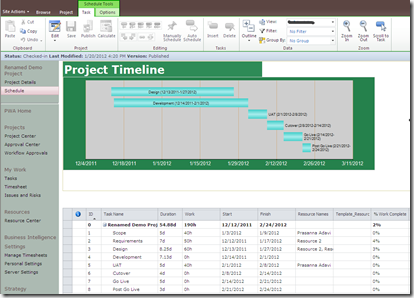
So, keep watching this blog for my next posts on step by step procedure as to how we can do this.
Well, the answer is NO. There is no out-of-the-box view that provides this view for PWA, and hence this series of posts as to how you can create a timeline view for PWA.
The end product will look something like this. I agree, it is not elegant as the Project Pro Version, but hopefully you will find it useful.
And of course, you can bring out the artist in you and design a much better looking report than this 🙂
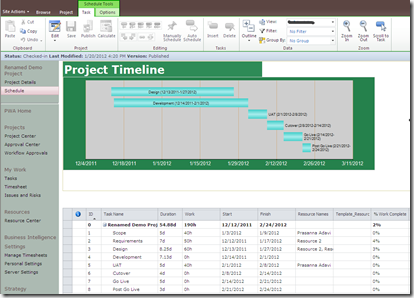
So, keep watching this blog for my next posts on step by step procedure as to how we can do this.
April 27, 2012 at 8:42 pm
Very good idea!
Didier
April 30, 2012 at 6:36 pm
Thank you!
October 5, 2015 at 9:33 am
This comment has been removed by the author.