In most cases, the project sites are often used for the most basic stuff in the most basic way. I am not saying it is wrong, but to me it sometimes feels like driving a Ferrari on a 40 mph speed limited road.
In this series of posts, I will try to cover few tips and tricks to use your project Sites more efficiently.
Tip # 1: Use Content Types fearlessly
Anybody who comes from a SharePoint side of the world, understand the power of content types. Your Project Documents Library, Issues and Risks all come with default content types, but that can be changed. Just to name some advantages, in our context:
- Content Types help standardize document templates: Next time when you need a template for a Project Charter, you do not have to figure out where you saved the last version. You can just pick from a list AND control what template appears behind that list. So, the users are always getting the latest version.
- Content Types help manage changes centrally: If you need to add a new column call project status across all project sites, you will be glad that you used content types

- Content Types help controlling workflows centrally. You can attach a workflow to a content type and it applies everywhere the content type is.
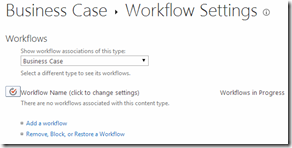
- Content Types help easier filtering/searching of project artifacts. Think of I-tunes where all songs are organized by “metadata” than folders.
Content Types do not just apply to Documents. They apply to Issues, Risks, Tasks and any other library or list you can think of. Do you still use that Excel Sheet, as you “Risk Register”? Yeah, you can convert that to a SharePoint list and use a custom content type to add all the columns you need and control all risk across your project server, centrally.
If you have Project Server implemented, but are not taking advantage of content types, then you are missing a lot. I strongly suggest that you read up on this topic and help your organization take full advantage.
If you want to read more about content types and their use cases, here are few good links:
- http://blogs.msdn.com/b/martinkearn/archive/2006/03/27/561809.aspx
- http://en.share-gate.com/blog/sharepoint-columns-site-columns-or-content-types
- http://khurramjamshed.blogspot.com/2011/07/createmanage-issuerisk-list-centrally.html
- http://www.slideshare.net/lingualizer/sharepoint-lesson-32-content-types
More to come in subsequent posts!!
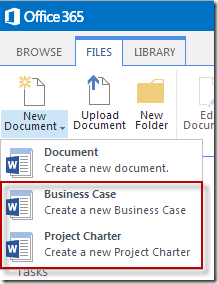
July 10, 2015 at 2:29 pm
Great Tip, but where are the others?