A couple of weeks ago, I was presenting Project Online to a group of people, who are more from the SharePoint Community than Microsoft Project. Their knowledge of Project, Project Server was more
as users than IT Professionals.
Midway through the presentation we got into the discussion about various options that Microsoft is now offering as part of Office 365 and also the standard on-premises offerings for Project Portfolio Management.
Needless to say, that the discussion escalated quickly to a confusing array of terminology with Project Online, Project Pro for Office 365, Project Professional 2013 and what connects to what, what you can purchase how and so on. I was able to answer the questions, and also point the group to various excellent articles and references Microsoft put together on these topics.
Nevertheless, it occurred to me that it may not just be that one group that is confused with all the new offerings. So, I decided to put together a quick Info graph trying to explain various options available, and how they interact with each other.
I have made it available on TechNet Gallery so that more people can come across it.
Hope it is useful! If you find any errata, please do not hesitate to contact me.
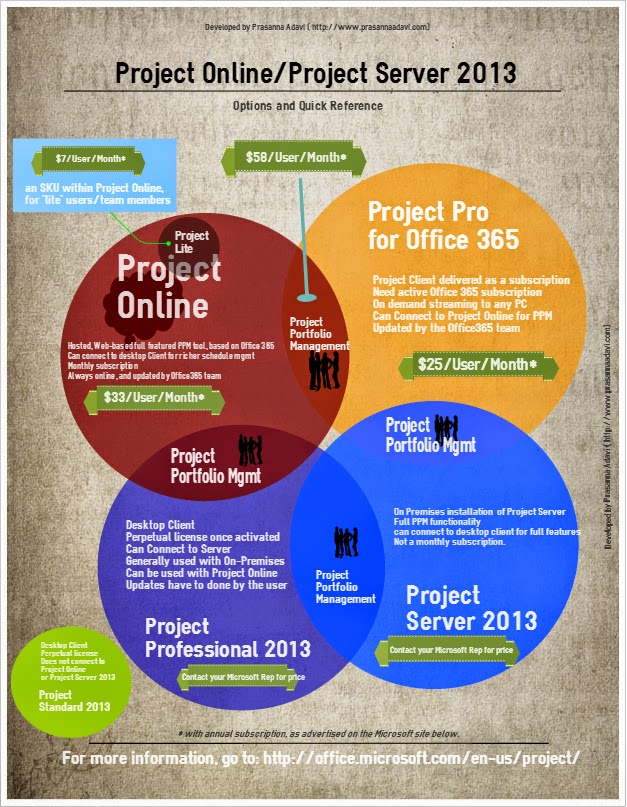
June 14, 2014 at 8:16 pm
Hey There. I found your blog using msn. This is an extremely well written article. I’ll be sure to bookmark it and return to read more of your useful info. Thanks for the post. I’ll definitely comeback.
January 2, 2015 at 10:25 pm
Hey There. I found your blog using msn. This is an extremely well written article. I’ll be sure to bookmark it and return to read more of your useful info. Thanks for the post. I’ll definitely comeback.