Now, on to the topic of this post.
For next few posts, I have decided to try and focus on a relatively less-blogged-about area with the new Project Server 2013/Project Online i.e. the workflows.
Anybody who knows me know that I am a big fan of Workflows in project Server, and with the 2013 version, Microsoft made this a lot easier to build and recommend workflows.
In this post we will explore a scenario that is common in various organizations.
Scenario:
As you all know, by now, that Project Server 2013 provides an in-built way to collect ideas in a simple SharePoint List , and then convert any selected ones to Projects in Project Server very easily. This addresses a need that was sorely missing from previous versions of Project Server. More details on this here. Ideation and Demand Management
However, if you are dealing with a huge list of ‘proposals’, at some point it starts becoming tedious to create projects manually from the selected list. Ideally you would want to be able to simple “approve” some ideas and then have them automatically convert them into projects, without that extra click.
To add one more layer of complexity to the scenario, many organizations that use Project Server, generally tries maintain a lot of different project types, with each of them having its own set of PDP’s, Workflows, Approvals etc.,
In some cases this could be creating different ‘Size’ like Major, Medium and Minor Projects, as shown below.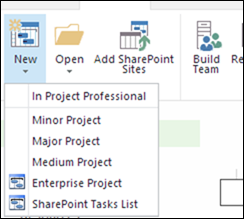
So, would n’t it be nice to have all the ideas collected, sized, and then approved in the SharePoint List, and then the system automatically create projects of appropriate type based on the size indicated?
That is the scenario I cover in this video. Let me know what you think.
P.S: If you currently have scenarios/processes in Project Server Usage that you think could be automated using Workflow, let me know. I will try to cover those as well in future blog posts. And finally, I would love to hear some feedback on the video mode of blogging, as well.
April 20, 2015 at 1:39 pm
Hello,
I have created a workflow to create a project, which has been working fine, until the action where the workflow is supposed to "Create a project from the current list item". When this action starts, the workflow internal status is changed to "suspended" and I get this error below:
RequestorId: a62a1afc-aeee-4723-0000-000000000000. Details: An unhandled exception occurred during the execution of the workflow instance. Exception details: System.InvalidOperationException: Looking up a value using a key is not supported on an instance of 'Microsoft.Activities.Dynamic.DynamicPrimitive'. at Microsoft.Activities.Hosting.Runtime.Subroutine.SubroutineChild.Execute(CodeActivityContext context) at System.Activities.CodeActivity.InternalExecute(ActivityInstance instance, ActivityExecutor executor, BookmarkManager bookmarkManager) at System.Activities.Runtime.ActivityExecutor.ExecuteActivityWorkItem.ExecuteBody(ActivityExecutor executor, BookmarkManager bookmarkManager, Location resultLocation)
I have tried to resume this workflow and tried to find the issue with no prevail so far, do you have any idea why or how to fix this issue?
Thanks