As we all know, in PS 2010, whenever a project is published, the default setting is to create a Project Site automatically.
Of course, we can control this setting by setting the provisioning settings to Manual under the Project Site Provisioning Settings, as shown below. This will prevent the project site from being created automatically.
However, this still does not prevent from the pop-up to create a project site showing up for the user when he tries to publish the project from Project Professional. Something similar to this:
At any given time, the user could select the option to create a site ( even accidentally). The question is that what if your governance policies do not allow users to create project sites by themselves? How do you disable the pop-up from showing up?
The trick is that there is this Global Permission, “Manage SharePoint Foundation”, which controls this. However, you have to “Deny” this permission for the Security group that you do not want to see this pop-up (instead of just “Not Allowing” it).
Once you do this, your users will not see the pop-up any more. Then based on your Governance, the admin can create the site as needed basis.
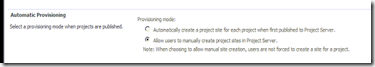
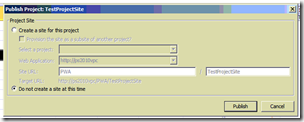
September 16, 2011 at 2:14 pm
Hi Prasanna,
I've tried this out, but I always get an error message in the queue. Message as follows:
"User does not have permission to create a WSS site.:
GeneralSecurityAccessDenied (26000) – CreateWssSite.CreateWssSiteMessage. Details: id='26000' name='GeneralSecurityAccessDenied'
I understand the reason why this error message may appear in the queue, but if this functionality was intended by Microsoft (and given that the advice is also on one of their TechNet articles, I don't see why it wouldn't be) why would they log a message to the queue?
In any case, is there any way to suppress this message? I don't particularly want my queue to be full of these messages, however innocuous they are. 🙂
Lester
January 3, 2012 at 3:41 am
I do not think there is way to avoid that error.
October 10, 2013 at 9:17 am
Hi Prasanna,
Thanks for the nice inforamtion. I am working on Project Server 2013, tried the same settings, but seems the pop up still comes up, have you experience the same behavior in Project Server 2013? Thanks!
Regards,
Stephen
November 4, 2013 at 8:43 am
Hi,
and what about if i need to avoid project site creation only for specific EPT? Is this possible? (es. create site for project type A and not for project type B)