This is a quick blog post to highlight a new feature released for Project for Web, namely “Task Filter”
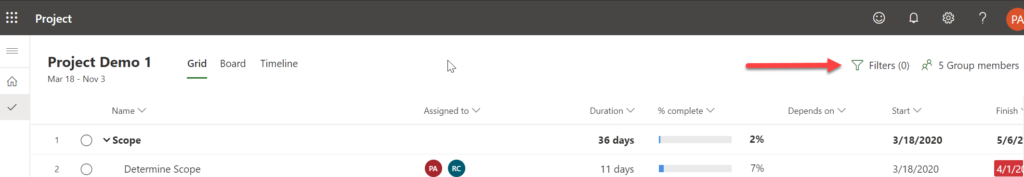
If you are a user of Project Web App (Project Online) , you will know that filtering tasks in the schedule web part meant, you either needed to build predefined views, or needed to use the filter options and then actually define the condition of filtering. It was overall cumbersome.
With the advantage of new modern design, Project for Web allows for a more dynamic filters.
You could type keyword in the Task Filter , and tasks get filtered dynamically.
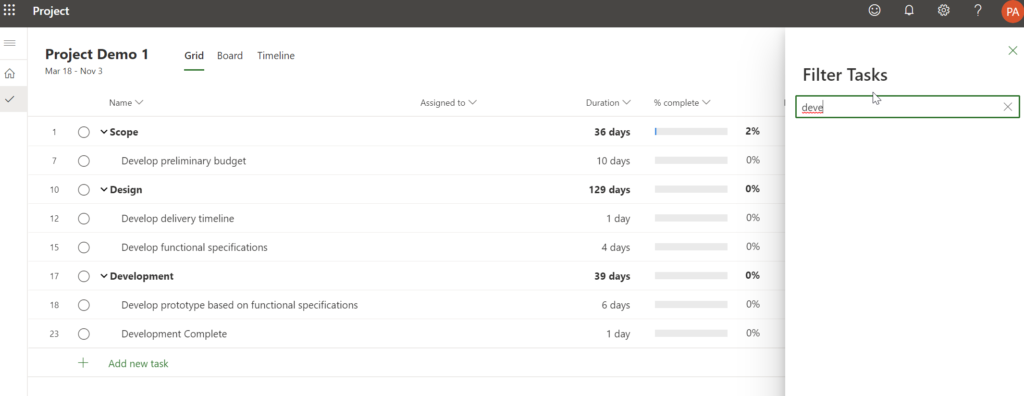
It seems like the filter Tasks option works for searching across Task Names, and Resource Names, and any other text based columns as well.
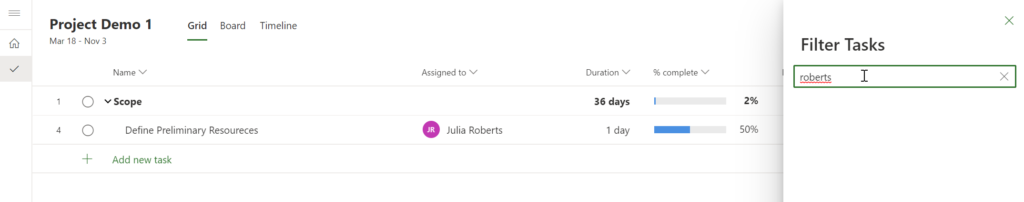
Leave a Reply