The concept is simple: Keep the names of your projects short. I have seen several scenarios where people get carried away with naming their ‘projects’. This is even more prevalent when the ‘projects’ are simple enhancements etc., They include the entire problem statement in the name of the project in an effort make it VERY clear to the reader (or lack of the motivation to shorten it).
Some examples:
“In outlook web app it is not possible to paste an attachment directly in the email body or directly paste it from a screen capture software like snag it”
“Install Project Server 2013 Service Pack 1 to resolve the issue of Close Tasks to Updates view disappearing when switching to Project Server Permissions mode”
While these are perfectly ‘clear’ names, the problem is at many levels:
1) A project name should read easily and communicate to its readers, what the objective of the project is, and summarizing what the key benefit is. That does not mean you have to include EVERY single benefit in the name. For example the above could have been written as “ Upgrade Project Server 2013 with SP1”. The word “Upgrade” indicates that you are enhancing the application. Then you can use the description field to enumerate the benefits
2) Longer names are hard to use while reporting. Imagine the screen real estate you need to completely display the project name..
A good reading on this topic: http://kbondale.wordpress.com/2010/06/28/so-whats-in-a-name-project-namin/
3) The most important, and the core reason for this blog post is the technical reason. In Project Server 2013 (2010) or project Online, where you have settings to create the project site automatically, you will have an issue with the length of the URL.
I will use the following as an example in a Project Online environment:
My tenant URL is : https://sgsglobal.sharepoint.com/sites/pwa
Now, when I create a project, the project site URL will be
https://sgsglobal.sharepoint.com/sites/pwa/
So, if I create a project with the name as below:
“Here is a project that does the most awesome thing ever if you do not believe me then you have to talk to my friend who is an another awesome entity”
the project gets created OK< but you will see an error in the queue like this: (key message: WSSWorkspaceUrlPathTooLong)
And you will see that the project site is not configured.
Yes, at this point you can manually edit the site address and create the site, but why not prvenet the error in the first place?
P.S: This becomes extremely important in a Project Online environment where a site is created automatically by default every time a project is created.
Keep your project names short!
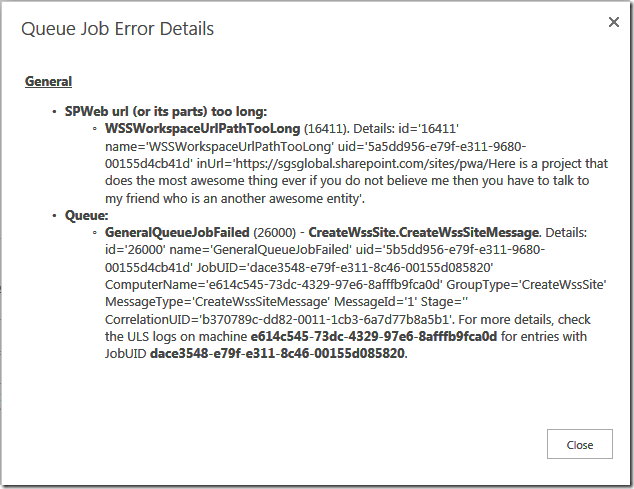
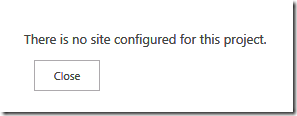
April 9, 2014 at 3:40 pm
Is it possible to modify the Project Name after creation?
April 9, 2014 at 5:02 pm
Yes, it can be done, either via the Project Detail Page (in PWA) or Project Professional. The only thing you need to keep in mind is that, the "project Site" name or the url does not change along with the project name, so you will have to manually change them.