Off late, I seem to find my blog inspirations from the questions people ask in the forums. ![]()
This post, is in answer to a question that was asked in the TechNet Forums.
The issue is this:
In Project Server 2013, you have the ability to collect all your requests in a SharePoint List and then use the Create Projects option to, well, create projects in PWA. This works like a charm!
The only challenge is that this process does not check to see if a project with the same name already exists or not.
Note: In Project Online, the system actually checks if there is a project with the same name, and prevents you from creating duplicate projects.
This results in multiple projects being created from the same list item. What the system does, is to append a suffix, with a number for each of the duplicate projects, something like this.
So, you could write a workflow that writes back the ProjectUID, and then put a check in, so that if the projectuid already exists, then do not create a project.
However, there is another simpler way. You could enforce the column that you are using to map to the Project Name, to prevent duplicate items being created in the first place.
To do this, navigate to List Settings and click on the column you want to enforce this.
Now select the option to enforce unique values, as shown below.
You will be prompted to index the column, which is fine. Click OK.
Now, if they try to enter a duplicate item in the list, then they will see an error like this.
This also works in the Datasheet view.
Simpler than a custom workflow, yes?

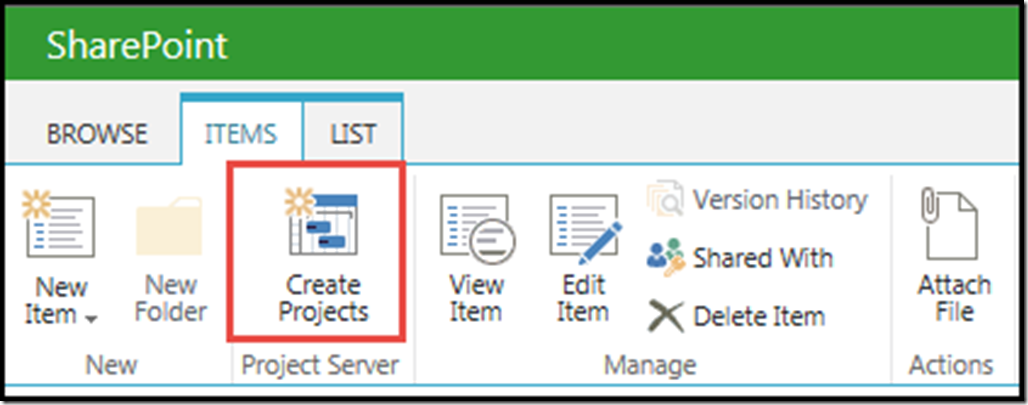
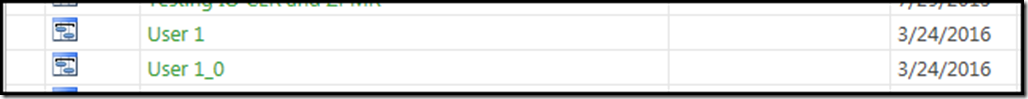
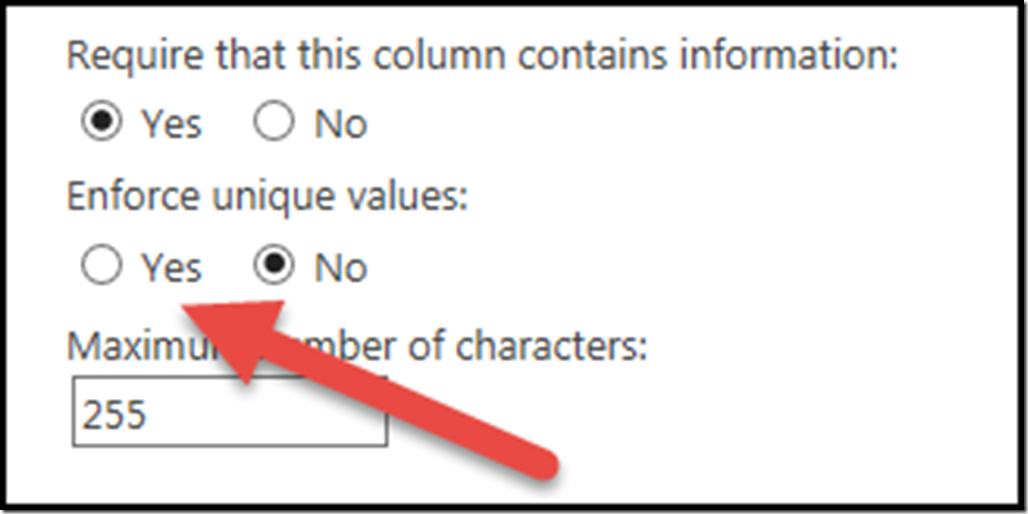
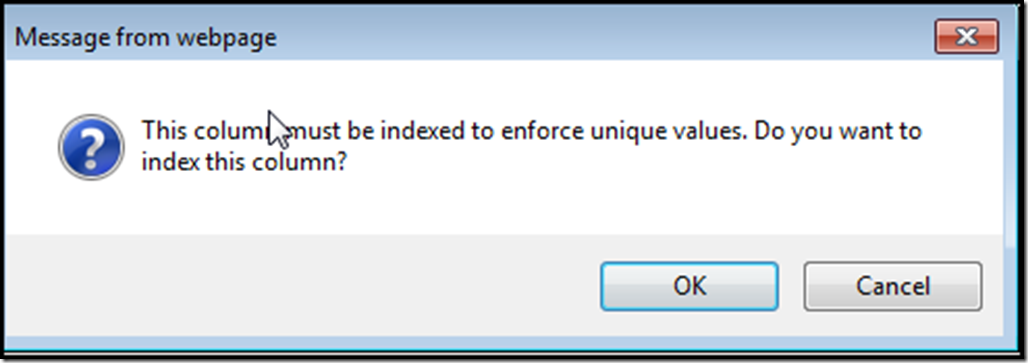
April 24, 2017 at 10:23 pm
Hi Prasanna – We are currently using Microsoft Project Server 2010. We have to create 600+ projects and want to use the SharePoint List. However, we do not get the create projects option in the custom sharepoint list. Can you please help?
May 8, 2017 at 6:28 am
Project Server 2010 does not have this feature. This was part of 2013 on wards.